We are pleased to announce the release of Synex 13 u2, a significant update that introduces new installation and configuration capabilities, maintaining our commitment to stability, security and ease of use.
New versioning scheme
Starting with this version, we adopt a clearer and more flexible versioning scheme. Instead of following a traditional correlative scheme, we now use the format “13 u2” where 13 represents the Debian base (Trixie) and u2 indicates the second Synex update on that base. This change allows us to release updates independently from Debian cycles, offering improvements and new features without relying exclusively on upstream updates.
synex-lvm-setup: advanced storage configuration
The most notable feature of this version is the inclusion of synex-lvm-setup, a new interactive tool designed to configure advanced storage structures before system installation. This utility is available directly from the live system and allows users to prepare their disks with LVM (Logical Volume Manager), with or without LUKS2 encryption, in a guided and simple manner.
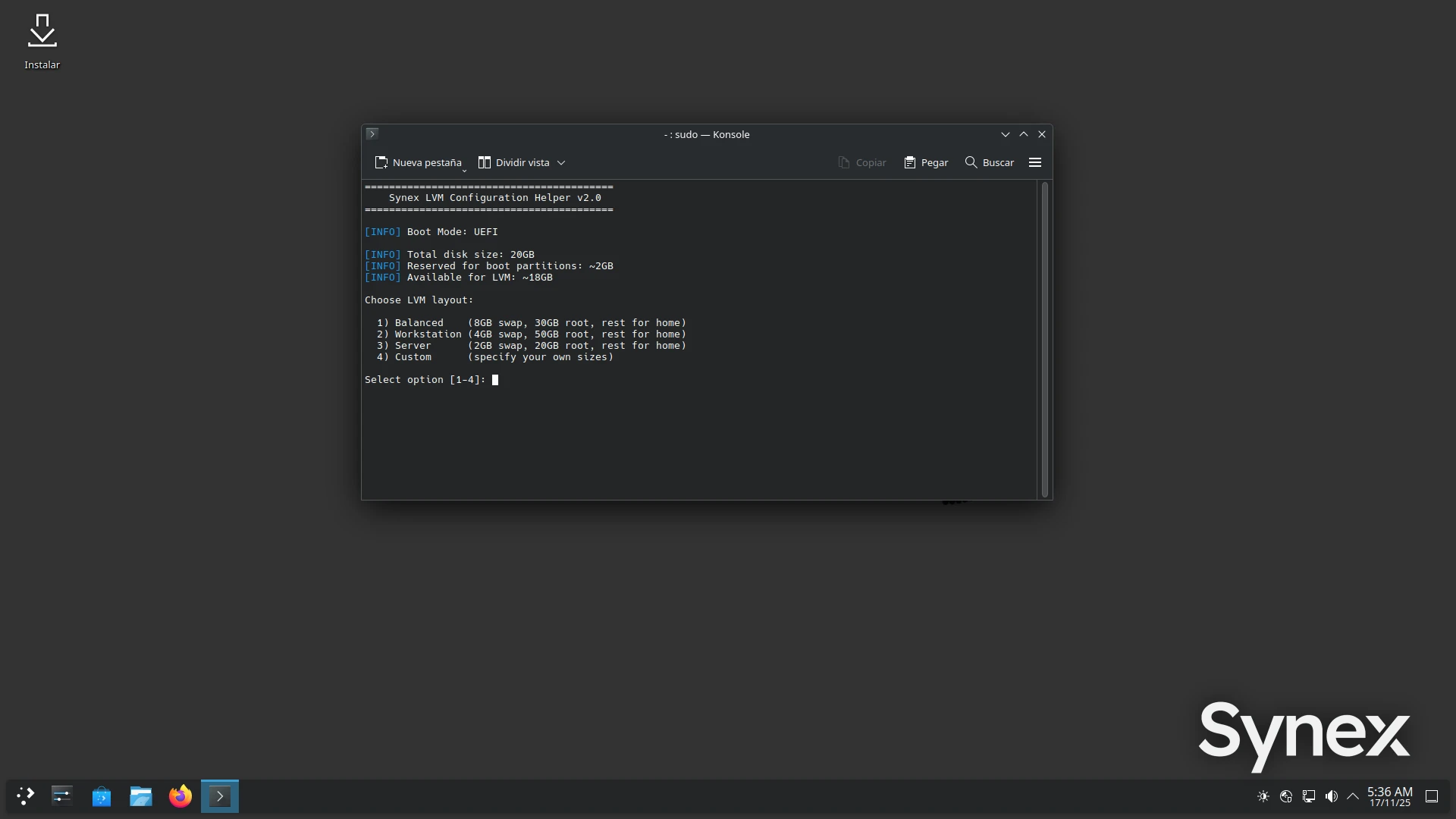
Main features of synex-lvm-setup
The tool offers automatic boot mode detection (UEFI or Legacy BIOS) and configures the necessary partitions appropriately. For UEFI systems, it automatically creates a 512MB EFI partition, a 1GB /boot partition, and the remaining space for LVM. On Legacy BIOS systems, it configures a 1GB /boot partition and the rest for LVM, ensuring GRUB compatibility in both scenarios.
One of the most valuable aspects is its flexibility. Users can choose between using only LVM to obtain its volume management advantages (dynamic resizing, snapshots, flexible space management), or combine LVM with LUKS2 encryption to add a complete security layer to their data. Encryption protects all system information except the necessary boot partitions, ensuring that data remains secure even if the disk is physically removed from the equipment.
The tool includes four predefined layouts optimized for different use cases. The Balanced layout allocates 30GB for the root system and the rest for the home directory, ideal for desktop users. The Workstation layout reserves 50GB for root, 20GB for /var and the rest for home, designed for development environments and intensive work. The Server layout prioritizes /var with 50GB, 20GB for root and the rest for home, optimized for services and server applications. For users with specific needs, Custom mode allows manually defining the size of each logical volume.
Additionally, synex-lvm-setup allows selecting the filesystem for each volume, offering both ext4 (proven and reliable) and XFS (optimized for large files and high performance). This flexibility ensures that each user can adapt their configuration to their specific storage needs.
The process is completely interactive and guided. The wizard requests the necessary information step by step, validates inputs, and provides clear feedback throughout the entire process. Once the configuration is completed, the user simply starts the Calamares installer, which will automatically detect and use the created LVM structure, without requiring additional manual configuration.
Application installation during setup
Another important improvement is the integration of the netinstall module in Calamares, which allows selecting optional applications directly during the installation process. Unlike the minimalist approach of the base installation, users can now choose what additional software they want to install from the beginning, saving time in post-installation configuration.
The application selector is organized in clear categories and uses visible checkboxes, facilitating multiple selection. In the Synex Software category are our own tools such as synex-nvidia-helper, synex-virt-setup, and ServerHub modules (lamp, docker, nginx-proxy-manager, zabbix, nextcloud, glpi, odoo). The Productivity category offers office suites like LibreOffice and OnlyOffice Desktop Editors, along with web browsers (Chromium, Microsoft Edge) and email clients like Thunderbird.
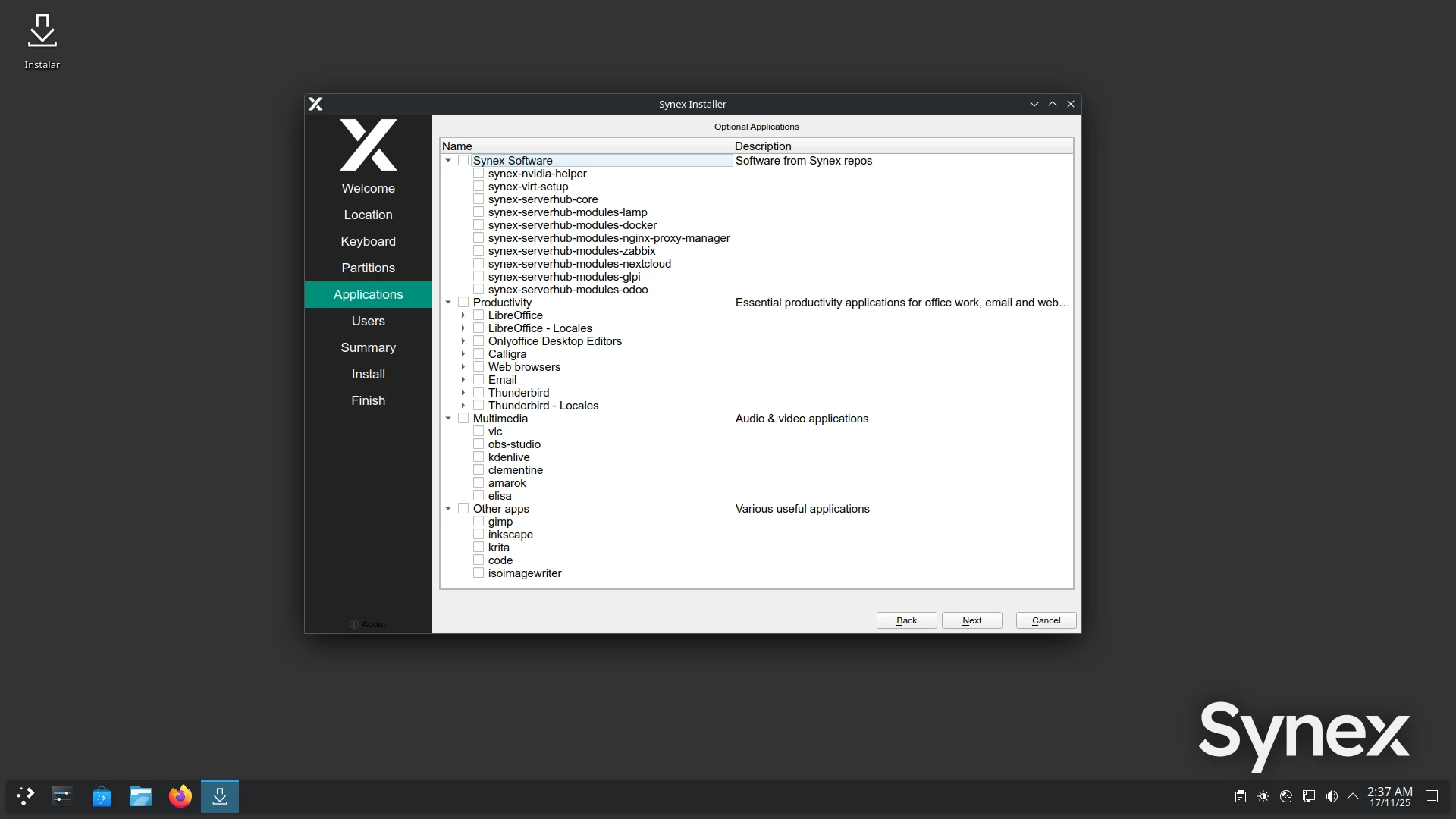
For users with multimedia needs, the corresponding section includes VLC, OBS Studio for recording and streaming, audio players like Clementine and Amarok, and the Kdenlive video editor. The Other apps category groups graphic tools like GIMP, Inkscape and Krita, along with code editors and system utilities.
This implementation allows each user to build their system exactly as they need it from the first boot, without installing unnecessary software or having to manually add applications later.
Additional fixes and improvements
This update includes an important fix in the LXDE edition, which now correctly supports UEFI boot, resolving compatibility issues reported in previous versions. This improvement ensures that all LXDE users, regardless of their hardware, can install and use Synex without issues.
In the XFCE edition, Tumbler was added, the desktop thumbnail service, improving the file browsing experience with quick previews of images and documents. The GNOME edition incorporates gnome-session-xsession, thus allowing login on X11.
Continuing with LUKS, it is now possible to create encrypted partitions directly from Calamares (LUKS v1).
All system packages have been updated to their latest stable versions available in the Debian Trixie repositories, including security patches and bug fixes accumulated since the previous version.
Availability and download
Synex 13 u2 is available for immediate download in all its editions: KDE Plasma, GNOME, XFCE and LXDE. As always, we recommend verifying the checksums of the downloaded images before creating the installation media.
Users of Synex 13.1 can update their system through the standard package manager. New tools like synex-lvm-setup are available only in the new ISO images, as their purpose is to specifically assist during the installation process.
Acknowledgments
This version incorporates valuable comments and suggestions from our community at Synex Hub. We especially thank those who participated in testing the LVM and LUKS configuration, helping to refine the user experience and detect edge cases.
As always, we invite you to join the discussions at https://forum.synex.ar, report any issues you encounter, and share your experiences with Synex 13 u2.
Download Synex 13 u2 from https://sourceforge.net/projects/synex/files/Stable/


